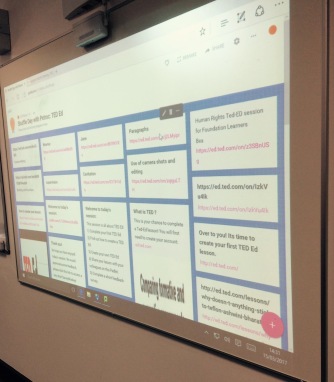Our principle social media collaborators! From left to right – Keely Flather: Senior Learning Technologies and Library Services Coordinator, Jane Tomlinson: Head of Learning Technologies and Library Services and Sally Marchant: Learning Technologies Coordinator
Following on from our recent success in acquiring the Google G Suite for Educators Level 1 qualification, we had more good news last week!
Jisc recently ran a competition to find the top ten Social Media Superstars in FE for 2018. In their own words they were “On the look-out for the most social media-savvy folk in Further Education” looking for the most innovative ways of using social media in teaching and learning. Jisc wanted to know which social media platforms we were using, how we reached our students, whether the use of social media has improved our teaching practice at Petroc, whether it had helped our service overcome particular challenges and whether it facilitated communication.
The final line-up was chosen by a panel of FE and social media experts, including Jisc’s head of FE and Skills, Paul McKean; Jisc’s digital content manager, Richard Tatnall; TES columnist, FE teacher founder of UKFEchat, Sarah Simons, and FE Week journalist Sam King.
Our entry was driven by Keely Flather: Senior Learning Technologies and Library Services Coordinator. Here is what we said:
“The Learning Technologies and Library Services Team uses a combination of WordPress, Twitter and Facebook to communicate across three campuses and beyond. As demand on time has increased, the team found it hard to maintain the same level of face-to-face support and saw how social media could help.
The platforms act as a shop window for the team to display learning technologies and library services to all. Daily tweets have an eclectic style, including the odd GIF and personal news, so the account stays friendly and interesting. Specific hashtags promote various LTLS projects and initiatives. For example, #PetrocReads5 is promoting a reading challenge through a live Twitter feed on the library services Moodle page and there’s been a big uptake among staff and students alike. #PetrocGoogle5 promotes online Google training as part of the college’s rollout of Chromebooks and Google G Suite (Wakelet), and #PetrocLTA is a starting point for discussing learning, teaching and assessment.
The active promotion of Twitter has encouraged lecturers to create their own curriculum-based Twitter accounts and embed them within their Moodle course pages”
And the Judges were impressed! Here is what they said:
“The team has used social media as a way of continuing to support students at the library, countering the lack of time available for face-to-face contact. They use social media to its fullest advantage, not only in terms of in-college promotion but to the wider public.
The team’s understanding of the importance of tone in online communication is an impressive and rarely discussed nuance. Their welcoming online ‘persona’ transforms the outward direction of marketing information into an inclusive and ongoing conversation.”
As winners we will receive a visit from Jisc’s Digi Lab complete with virtual reality (VR), augmented reality (AR), an Emotiv Insight EEG brain reader and a robot!
You can read the full story and see a list of all ten winners on the JISC website.
Find us on Twitter, Facebook and WordPress!
Sally Marchant
Learning Technologies Coordinator
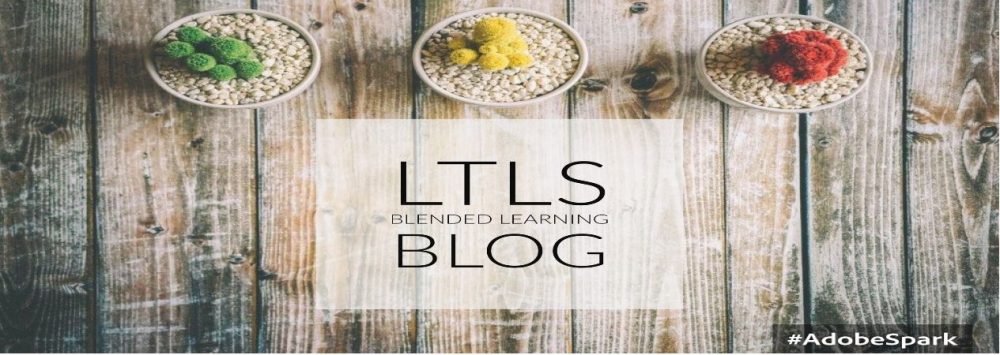

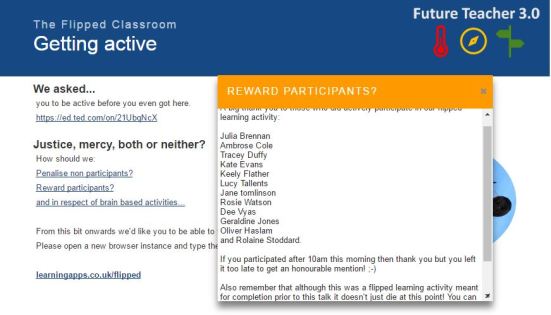

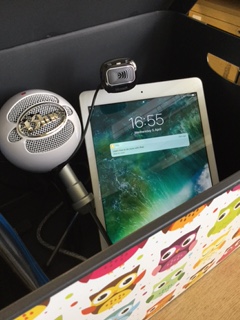 being offered to staff who attend a series of planned sessions with the Learning Technologies team, working together, we will identify tools that will create new Blended Learning opportunities . So far the toolkit includes an iPad, Microphone, Webcam, Headphones and Voicerecorder plus instuctions on how to use the tools and recommended apps for teaching, learning and assessment. If you want to know more, or be part of this project please email library@petroc.ac.uk
being offered to staff who attend a series of planned sessions with the Learning Technologies team, working together, we will identify tools that will create new Blended Learning opportunities . So far the toolkit includes an iPad, Microphone, Webcam, Headphones and Voicerecorder plus instuctions on how to use the tools and recommended apps for teaching, learning and assessment. If you want to know more, or be part of this project please email library@petroc.ac.uk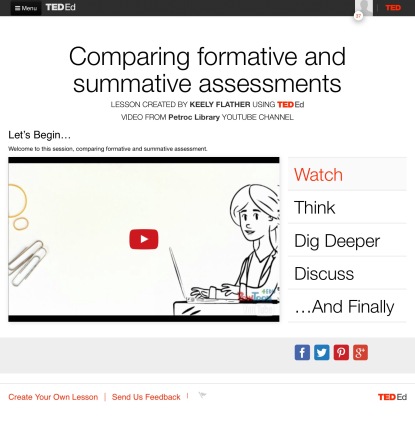
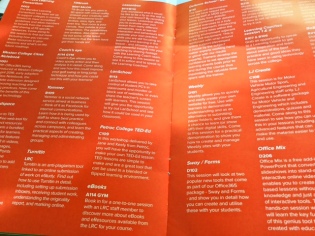 Ed lessons in the morning, we were pleased to have 12 lecturers sign up for our afternoon sessions.
Ed lessons in the morning, we were pleased to have 12 lecturers sign up for our afternoon sessions.